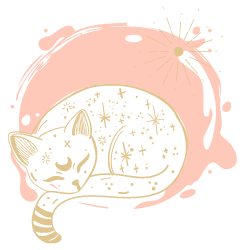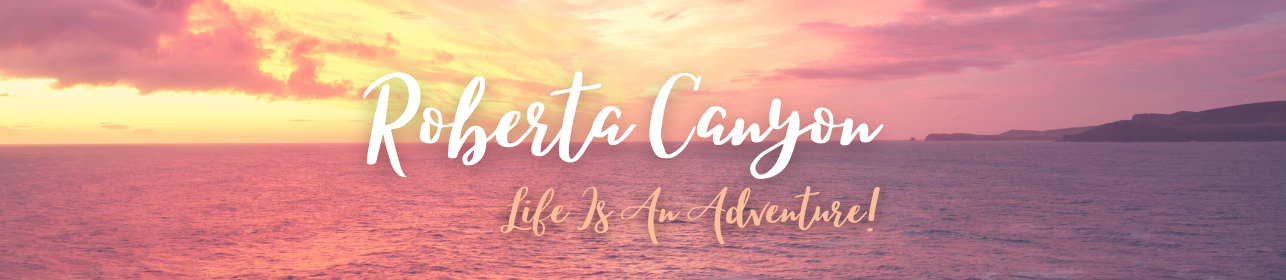Scriveners and Word users alike can be tempted to switch to the other tool when one so clearly has the better features. However, if you’re willing to put in the time, Scrivener can be an extremely effective writing tool for the way it saves time, organizes your content, and helps you stay coordinated. Just like with Word, it can help you write a book, but it’s also useful for a variety of things in the wider writing world, including writing blog posts, technical manuals, and business documents.
For those who are new to the subject of Scrivener vs. Word, here are the basics: Scrivener is a word processor that lets you organize your content in a way similar to how you would when writing a novel. On the other hand, Word is a word processor that lets you write a novel. Scrivener vs. Word is ultimately a question of tools vs. software, and it probably doesn’t matter which program you end up using.
From a purely writing standpoint, both Scrivener and Word are competent word processors. And they aren’t the only ones; there are other tools for writing too. But which is the one to use? This is a long-standing debate among writers. Some swear by Scrivener, others by Word.
Since its release, Scrivener has gotten more and more powerful, and it nearly replaced Word as my daily writing software. However, I’ve resented Scrivener’s difficulty in managing long documents and the fact that the app forced me into a “one size fits all” writing workflow. Sure, Scrivener is a great tool, but it’s not right for everyone. Today, I’m going to tackle this subject head-on. Why do I consider them both to be excellent programs that ought to belong in every writer’s arsenal?
Microsoft Word
Word is the most popular word processor in the world, used by over 500 million people. What you see in Microsoft Word is what you get, with very few options to tweak how it works. Some people love the simplicity of Word and do not wish to customize it. Others are frustrated by its lack of customization options and therefore rely on third-party products. We may envy Word’s popularity, but we can’t begrudge the company its success. Word is the best word processor in the world, and we should be thankful they don’t offer more options to customize the software.
Pros and Cons: Microsoft Word
Creating, saving, and sharing documents is easy with this app, and its mobile version is available for download for Android devices. The app is easy to use, setup-friendly, and great for typing documents.
However, I dislike that Word formatting sometimes gets messy and difficult. The interface can get somewhat confusing for first-timers.
Scrivener
Scrivener is a powerful tool for writers. It keeps track of every word you type in a document, meaning you can write a scene that rambles on for 10,000 words and edit it into a book in seconds. It even gives you the option of choosing a scene to illustrate in your book.
Pros and Cons: Scrivener
Scrivener is a great tool for writers, but it has its flaws. The biggest of these is the lack of integration with other writing software. Scrivener is great, but if you’re writing novels using the software, then you may want to use something else.
Scrivener isn’t a replacement for Word, but it can be a useful tool for writers who want to get their work done faster and with less hassle. But there’s no substitute for using the right tool for the right job. So which one should you use?
Scrivener is an app that lets me structure my story and everything I need to write in it. It’s a beautiful piece of software, but it’s still not as good as Word. Scrivener lets me create very clean, very well-structured stories, but it can’t compete with Word for the sheer amount of content I can create. I don’t think it should be criticized for the inability to import Word documents, but rather for not being a better way to create documents.
Much like the old-faithful notepad, word processors let you pen your thoughts. But they do one better in that they can store the work for quick retrieval at a later point. Therefore, whichever application can help you streamline your writing naturally becomes the one that’s best suited to your everyday needs.